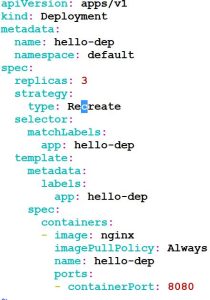In this part we will cover below labs
- Replication Controller
- Deployments (Rolling Update and Recreate)
- StatefulSets
Lab 1: Replication Controller
kind: The type of Kubernetes resource being defined. Here, it’s a ReplicationController.
spec: The specification for the ReplicationController, which includes:
replicas: The desired number of replicas (pods) that the ReplicationController should maintain. In this case, it’s set to3.selector: A set of labels that the ReplicationController uses to identify the pods it should manage. In this case, it’s selecting pods with the labelapp: nginx.
kubectl create -f repc.yaml kubectl get rc kubectl describe replicationcontroller hello-dep # for deleting rc kubectl delete -f repc.yaml
Lab2: Replicaset
MatchLabel
kubectl create -f replicasetmatchlabel.yaml kubectl describe replicaset.apps/my-replicaset kubectl delete replicaset.apps/my-replicaset
matchexpression
kubectl create -f matchexpressionset.yaml kubectl describe replicaset.apps/my-replicaiset1
Try to create one pod with same label
kubectl create -f replicasetpod.yaml
Delete the pod
kubectl delete replicaset.apps/my-replicaiset1
Again Create the pod and create rs , and check how many replicas
kubectl create -f replicasetpod.yaml kubectl create -f matchexpressionset.yaml kubectl describe replicaset.apps/my-replicaiset1
Lab3 : Deployment
This Deployment definition ensures that there will always be three replicas (pods) of the Nginx image (version 1.14.2) running, exposing port 80.
Deployments offer features like rolling updates, scaling, and automated rollout and rollback strategies, making them a more robust way to manage your application’s replicas in Kubernetes.
kubectl create -f dep.yaml kubectl get deployment kubectl get pods kubectl describe deployment nginx-deployment #For deleting the deployment kubectl delete -f dep.yaml
Lab 4: Rolling update Deployment
strategy: The update strategy for the Deployment. Here, it’s set to RollingUpdate, which ensures a gradual and controlled update of pods.
rollingUpdate: Configuration parameters for the rolling update strategy.maxSurge: The maximum number of pods that can be created above the desired replicas during an update. Here, it’s set to1, meaning one additional pod can be created.maxUnavailable: The maximum number (or percentage) of pods that can be unavailable during an update. Here, it’s set to25%, which allows up to 25% of pods to be unavailable at a time during the updat
kubectl create -f ru.yaml kubectl get deployment kubectl get pods kubectl get rs kubectl describe deployment hello-rcp # update the image kubectl set image deployment/hello-rcp hello-dep=nginx:1.16.1 # Check rollout status kubectl rollout status deployment/hello-rcp #Rollout history kubectl rollout history deployment/hello-rcp #roll back kubectl rollout undo deployment/hello-rcp --to-revision=1 #scaleup kubectl scale deployment/hello-rcp --replicas=10 kubectl rollout history deployment hello-dep --revision=0 kubectl rollout history deployment hello-dep --revision=1 #delete kubectl delete deployment.apps/hello-rcp
Lab 5: Recreate
strategy: The update strategy for the Deployment. Here, it’s set to Recreate, which means that during an update, the existing pods are scaled down to zero replicas before scaling up the new ones. This is a less sophisticated strategy compared to RollingUpdate, and it can result in temporary downtime during updates.
kubectl create -f rc.yaml kubectl get deployment kubectl get pods kubectl get rs kubectl describe deployment hello-dep # update the image kubectl set image deployment/hello-dep hello-dep=nginx:1.16.1 # Check rollout status kubectl rollout status deployment/hello-dep #Rollout history kubectl rollout history deployment/hello-dep #roll back kubectl rollout undo deployment/hello-dep --to-revision=1 #scaleup kubectl scale deployment/hello-dep --replicas=10 #delete kubectl delete deployment.apps/hello-dep
Lab 6: Statefulsets
clusterIP: The IP address to assign to the Service. Here, it’s set to None, making it a headless Service.
serviceName: The name of the headless Service associated with the StatefulSet.
This configuration sets up a headless Service named nginx and a StatefulSet named web with Nginx pods. The headless Service is used as the serviceName for the StatefulSet, providing DNS-based discovery for the pods
kubectl create -f sf.yaml kubectl describe statefulset web kubectl get pods # check dns kubectl run -it --rm --restart=Never dnsutils2 --image=tutum/dnsutils --command -- bash #perform nslookup to ip of the pod nslookup 10.244.0.5 exit #delete one of the pod kubectl delete pod web-0 #then again check kubectl get pods -o wide